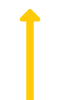ZEBRA RFID FX7500 and FX9600 firmware 3.21.21 (31-August-2022)
Knowledge base
(Source: zebra.com)
Download ZEBRA RFID FX7500 and FX9600 firmware 3.10.30:
https://www.zebra.com/us/en/support-downloads/eula/unrestricted-eula.-227178c9720c025483893483886ea540bd07dd0f9873752cf891686eb495040ba85f97bf163f9fd12080ee1978f57c98463270ae549b1b5c65e6acbef65100a1978a205f64aae7c7ef1d957c10a43f885d113b42e079e01e688d2fbab12135f0d840329ad3d1fd2ef5571e73825943ee619753846ee9ab73d2b11771b84f246.html
ENHANCEMENTS / CHANGES in 3.21.21 over 3.10.30:
IoT Connector Enhancements:
- Support for configuring the IOT Connector operating mode from web console.
- Support for configuring GPIO-LED module configuration from web console.
- Support in web console to configure Batching and Data Retention for IoT Connector endpoints.
- Support for configuring two data endpoints in IoT Connector to send data simultaneously.
- Support for IoT Connector Python and NodeJS DA library.
- Support in IoT Connector to send GPIO status in heartbeats.
- Migration of FxConnect HTTP POST functionality to IoT Connector in web console.
- Added Keyboard Emulation and USB Flash Drive endpoints in IoT Connector.
- Added VerifyPeer and VerifyHost fields for MQTT endpoints for IoT Connector
Security Updates:
- Enabled Authentication for IoTvConnector local REST Interface. The /cloud/localRestLogin API will accept the basic auth credentials and return a token which should be included in the subsequent /cloud API requests.
- Updated Apache version to 2.4.52
- Update NTP version to 4.2.8p15
- Updated paho mqtt c library from 1.3.8 to 1.3.9
- Fix for changes for adding mode 6 query restrict as per CVE 97861.
- Security fixes to remove exe permissions for other users for sensitive applications.
Platform Updates:
- Support for import CA certs into the reader via RM.
- Support for importing certificates by copying the certs into the reader and providing the path in the import cert RM command.
- Preliminary support for Phone Home functionality. The reader will out of the box reach out to a predefined URL to retrieve the IOT Connect configuration information.
- Reader configuration has been modified to use the default NTP as pool.ntp.org
- Ability to disable named services (Avahi/NetBIOS/RDMPAgent)
Regulatory Changes:
- Regulatory support for South Africa (SANS/EN 302.208 and “FCC15 FHSS)
- Support for Egypt regulatory in E8 SKU
Issues Addressed in 3.21.21 over 3.10.30:
- Fix for memory leak in RM server when connected to LLDP network setups.
- SPR 45274 – Fix for FX7500 security issues (CVE 148367, 150280, 150244, 12218 and 97861) related to Apache, mDNS and NTP services on the reader
- SPR 46160 – Fix for security issues in Apache(156255)
- SPR 46656 – Fix for FX9600 Not detecting detached antennas.
Known Issues:
- After mapping the Keyboard Emulation to a data endpoint in IoTConnector, If the Line ending needs to be changed, Users will need to, after changing the line ending, map the data endpoint to None and click on update, and then change the data endpoint back to keyboard emulation.
- Idle Mode time out is not used by IOT Connector and should be set to 0 ensuring that the radio stays powered on before connecting to cloud. If the reader was configured with V3.1.12 Idle mode timeout defaults to “10” seconds. It is recommended to change this to 0 first to disable the Idle mode before Enrolling to Cloud.
- Rare occurrence of “Self-Signed Certificate error” is shown in the webpage when in http mode (it is a false alarm). There is no loss of functionality due to this issue and can be ignored.
- CPU Usage is higher than V3.6.28 when reading tags using the web console due to enablement of high-resolution timer.
- Antenna status in web console is not updated with the antenna connect status when the reader is connected to cloud. The antenna status can be retrieved by the cloud app as part of get status API.
- RM Server does not indicate that the reader is dis-enrolled or dis-connected from Cloud if it is done outside the reader.
Return