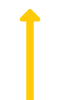ZEBRA RFID FX7500 and FX9600 firmware 3.10.30 (10-February-2022)
Knowledge base
(Source: zebra.com)
Download ZEBRA RFID FX7500 and. FX9600 firmware 3.10.30:
https://www.zebra.com/us/en/support-downloads/eula/unrestricted-eula.-227178c9720c025483893483886ea540bd07dd0f9873752cf891686eb495040ba85f97bf163f9fd12080ee1978f57c98463270ae549b1b5c65e6acbef65100a1978a205f64aae7c7ef1d957c10a43f885d113b42e079e01e688d2fbab12135f0d840329ad3d1fd2ef5571e73825943e96fd21b6d6eaf27ce0e18d2f26867905.html
ENHANCEMENTS / CHANGES in 3.10.30 over 3.9.16:
1. Support for 802.1x authentication for Ethernet Interface
1.1. upport for the following outer authentication
- EAP-TLS
- EAP-TTLS
- EAP-PEAP
1.2. Support for the following inner authentication for EAP-TTLS and EAP-PEAP
2. Support for multiple certificates via web console and RM interface.
3. IOT Connector changes to include the following
3.1. Support for connecting to application in the below cloud platforms
3.2. Support for Async Events channel with ability to send "Heartbeat Events" and configured management Events.
3.3. GPIO module addition to GET GPO/GPI pin states and enabled GPI async events.
3.4. Ability to get the Radio Control and Cloud Agent logs (Errors, Warnings, and Info).
3.5. Added generic mechanism to retrieve files and list directory from /apps and /tmp using the IOT Connector interface (via RM)
3.6. Limit max number of error log files in Cloud Agent and Radio Control to 5 files of 200kB each.
3.7. Updated ZMQ, mosquitto and nlohmann json libraries to the latest version
3.8. Support for MQTT over web socket with Paho MQTT
3.9. Web Page changes for configuring IOT Connector Support (ZDS and other cloudsupport) and General MQTT.
3.10. Batching is enabled by default when using the reader with http post in IOT Connector.
4. Security Updates
4.1. SPR-44764 Changes in Kernel and wifi driver for including CVE fixes for FRAG attack vulnerabilities.
4.2. wpa_supplicant: version update: v2.6 to v2.9
4.3. avahi: Update to v0.8 and recipe is updated for link local IP assignment-based MAC's 2least octet
4.4. Update of Python on the reader to V3.9.5 version
4.5. Update of mod wsgi to V4.7.1
4.6. Prevent getting the log file when user is not logged in
4.7. Web interface admin users will now be forced to change the password during first login.
4.8. If the admin user password is changed it will be necessary to install the latest versions of EtherNet/IP, Profinet and Modbus packages.
5.Platform Updates
5.1. python3.x: Added python modules ctypes and asyncio.
5.2. nmbd: Disabled master role of server
5.3. SPR44511 Added support for reconnect to LLRP Server when reader is configured as LLRP Client.
5.4. Support for retrieving TID at configurable intervals over LLRP.
5.5. Support for configuring the FxConnect GPO control, single GPI trigger and TID and User memory read via FxConnect web pages.
5.6. Support for Configuring and Notification of “Return Loss” over LLRP.
5.7. Adjusted return loss threshold for identifying antenna disconnects.
6. Regulatory Changes
6.1. Include South Africa 900 MHz 3 channels for FX9600
6.2. Include Ukraine Support on FX7500
6.3. Include Morocco regulatory
6.4. “Egypt” regulatory is configurable only in the Egypt SKU on FX9600
6.5. Addition of Jordan as a selectable regulatory.
6.6. Includes several additional countries in ETSI 900 MHz on FX9600. Below is the list of additional countries included
- • Belgium
- • Bulgaria
- • Czech Republic • Finland
- • France
- • Iceland
- • Latvia
- • Lithuania • Portugal • Romania • Spain
- • Sweden
6.7. Include Costa Rica regulatory
6.8. Include Ghana regulatory
Issues Addressed in 3.10.30 over 3.9.16:
• SPR-40953 Fix Access Slowness when reading memory bank data compared to V3.1.12
• Allow rfidadm user to read or write to the usb stick
• Fix for issue – “Reader Not accessible over predictable IP first time after factory reset when connected back to back with PC”.
• SPR-45342 Changes to prevent Stream Engine closed when FXConnect is used with https.
• SPR-44512 Prefilter is reporting non matching tags in FXConnect
Known Issues:
• After downgrading the reader from 3.10.30 to older releases (3.9.16 or 3.8.22) the users will need to re-configure the IOT Connector config due to incompatibility of the schema. Also users will need to enroll back to ZDS on downgrading from 3.10.30 to older release.
• Idle Mode time out is not used by IOT Connector and should be set to 0 ensuring that the radio stays powered on before connecting to cloud. If the reader was configured with V3.1.12 Idle mode timeout defaults to “10” seconds. It is recommended to change this to 0 first to disable the Idle mode before Enrolling to Cloud.
• Rare occurrence of “Self-Signed Certificate error” is shown in the webpage when in http mode (it is a false alarm). There is no loss of functionality due to this issue and can be ignored.
• CPU Usage is higher than V3.6.28 when reading tags using the web console due to enablement of high-resolution timer.
• Antenna status in web console is not updated with the antenna connect status when the reader is connected to cloud. The antenna status can be retrieved by the cloud app as part of get status API.
• RM Server does not indicate that the reader is dis-enrolled or dis-connected from Cloud if it is done outside the reader.
Return