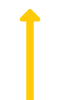ZEBRA RFID FX7500 and FX9600 firmware 3.9.16 (09-July-2021)
Knowledge base
(Source: zebra.com)
Download ZEBRA RFID FX7500 and FX9600 firmware 3.9.16:
https://www.zebra.com/us/en/support-downloads/eula/unrestricted-eula.-227178c9720c025483893483886ea540bd07dd0f9873752cf891686eb495040ba85f97bf163f9fd12080ee1978f57c98463270ae549b1b5c65e6acbef65100a1978a205f64aae7c7ef1d957c10a43f885d113b42e079e01e688d2fbab12135f0d840329ad3d1fd2ef5571e73825943e2548365a90981034f7a1a7362d5c24a2.html
Main ENHANCEMENTS and CHANGES in 3.9.16 over 3.8.22:
• Enhancements to “Cloud Connect for RFID” as below:
-- Extension to GET status API response to return the following status: temperature, radio status, power source, LLDP power negotiation status)
-- Support for Custom mode allowing more control of the radio configuration in Cloud Connect mode.
-- New Cloud APIs to retrieve logs and set log levels:
---- GET/PUT logs (configure logs).
---- GET/DEL logs/syslog (Export/Purge syslog).
---- GET/DEL logs/radioPacketLog (Export/Purge radio packet log).
• Cloud Connect mode configuration can be set via profile import
• Changes to support setting the GPO in cloud connect mode using the set config as per the user requirement.
• Enhanced the cloud page for enhanced reporting on cloud connection status.
• Changes to ensure that the reader always auto-connects to the cloud if it is enrolled to the cloud. Auto Connect option is no longer supported in the web console.
• Support to Get temperature in FX9600 when inventory is ongoing.
• Addition to indicate disconnect of the reader’s MQTT connectivity by setting the Event LED to red. This will be turned off when connection is established back.
• Addition to support “RSSI Threshold” in FX9600
Issues Addressed in V3.9.16 over V3.8.22:
• Added default root CA as part of the firmware for the Cloud Connect RFID feature. This was causing connection issues when the reader is deployed behind certain firewalls.
• Removed wpa_cli scan when polling for signal strength. This was causing timeout with few wireless dongles.
• Changes to address a high CPU utilization scenario when nameserver is not set correctly in static IP configuration:
-- Fix issue in RM wsgi script to wait with a sleep in case RM command/response socket recv() returns EAGAIN or EWOULDBLOCK
-- While retrieving ntp client statistics using ntpq, avoid reverse name lookup
• Fix the issue wherein GPI cannot be enabled after being disabled until all GPIs are disabled.
Known Issues:
- SPR-40953 Access Slowness when reading memory bank data compared to V3.1.12
- Idle Mode time out is not used by Cloud Connect and should be set to 0 ensuring that the radio stays powered on before connecting to cloud. If the reader was configured with V3.1.12 Idle mode timeout defaults to “10” seconds. It is recommended to change this to 0 first to disable the Idle mode before Enrolling to Cloud.
- Rare occurrence of “Self-Signed Certificate error” is shown in the webpage when in http mode (it is a false alarm). There is no loss of functionality due to this issue and can be ignored.
- CPU Usage is higher than V3.6.28 when reading tags using the web console due to enablement of high-resolution timer.
- In Cloud Configuration, the AutoConnect option cannot be changed after Enrollment. This will be moved out of Enrollment in future release.
- Antenna status in web console is not updated with the antenna connect status when the reader is connected to cloud. The antenna status can be retrieved by the cloud app as part of get status API.
- RM Server does not indicate that the reader is dis-enrolled or dis-connected from Cloud if it is done outside the reader.
Return