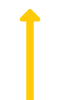Starting/stopping the icmGate application
Characteristics of the commands
After properly configuring the SSH connection with the RFID reader, a message will appear prompting you to enter your login.
Login as:
It is required to log in as:
rfidadm
To start tag reading by applications, you must first configure the Settings file. You can find out how to edit it HERE. How to properly configure the options it contains, you will learn from the articles entitled "... option".
After the Settings file has been properly configured, the user can start the tag reading start via the command:
./start_ibcsreader.sh
If the user wants to stop reading the tags, he must use the command:
./stop_ibcsreader.sh
Attention!!
If, after running the start (stop) _icmgate.sh command, the following message appeared:
Permission denied
This means that the script does not have sufficient privileges to run. In this situation, enter the command:
chmod + x <skype_name>
Example:
chmod + x start_icmgate.sh
Attention!!!
If the user configures the data in the Settings file while the reader is working, it is necessary to restart the application (./stop ..., ./start ....). The device will work on the "older" configuration of the Settings file until the application is reset.
Return