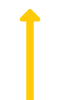GPI's ports configuration
This option allows you to specify when the device starts reading tags and sends them to the server. The option configures in the " GPI_CONFIG; " line.
We configure 3 attributes separated by " : " for each GPI port. Each configuration of the next gpi port must be separated with " , ".
Warning! Please note that the Zebra Fx7500 RFID reader has 2 GPI ports, while the Zebra Fx9600 has 4 GPI ports.
GPI_CONFIG;1:0:0
The first attribute (GPI port ID) is responsible for setting the GPI port index number for which properties from components [2] and [3] will be assigned.
The second attribute (GPI port status) is responsible for setting the GPI port activity status
- 0- means that GPI will be off - the device will work in continuous mode, i.e. tags will be automatically read by the device and sent to the server.
- 1- This means that the tag start time mode and tag sending will be performed after the GPI port state has changed.
The third attribute (GPI status) is responsible for the type of GPI port state on which the tags will be read and sent to the server.
- 0- low (LOW)
- 1- high (HIGH)
Example:
GPI_CONFIG;1:0:0,2:1:1
The option configured in this way says:
- Both GPI ports are enabled because their second component is set to 1.
- GPI 1 will start reading and sending tags on change state to low (the last attribute is set to 0). GPI 2 will start reading and sending tags on change status to high (the last attribute is set to 1).
Return